Are you looking for a way to browse the internet anonymously on your Android device? One solution is to use a Socks5 proxy. In this article, we’ll show you how to use Socks5 on Android and protect your online privacy.
Socks5 is a type of proxy that allows you to route your internet traffic through a third-party server. It acts as an intermediary between your device and the internet, masking your IP address and encrypting your data. This makes it a useful tool for protecting your online privacy and bypassing internet censorship.
Why Use Socks5 on Android?
There are several reasons why you might want to use Socks5 on your Android device.
Here are a few of them:
– Privacy: By using a Socks5 proxy, you can hide your IP address and prevent websites from tracking your online activity.
– Security: Socks5 encrypts your internet traffic, making it more difficult for hackers to intercept your data.
– Bypassing Censorship: If you’re in a country where certain websites or services are blocked, you can use Socks5 to access them.
Setting Up Socks5 on Android
Here’s how to set up Socks5 on your Android device:
Step 1: Choose a Socks5 Provider
The first thing you’ll need to do is choose a Socks5 provider. There are many providers out there, so make sure to do your research and choose one that is reliable and secure.
Step 2: Install a Socks5 Client
Next, you’ll need to install a Socks5 client on your Android device. There are many clients available on the Google Play Store, such as ProxyDroid and Socks Proxy VPN.
Step 3: Configure Your Socks5 Client
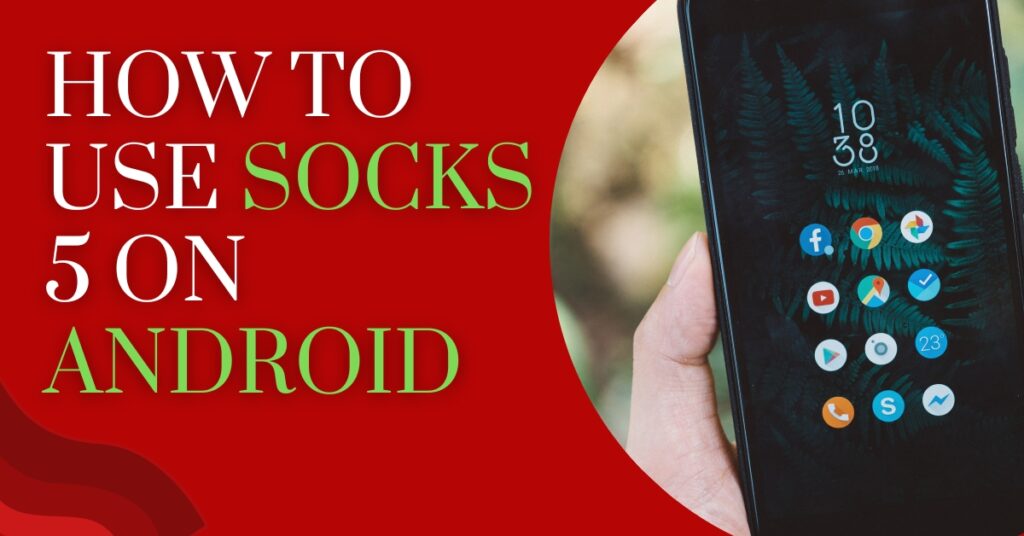
Once you’ve installed a Socks5 client, you’ll need to configure it with your provider’s server details. This will usually involve entering the server IP address, port number, and login credentials.
Step 4: Connect to the Socks5 Proxy
Finally, you can connect to the Socks5 proxy by opening the client and tapping the “Connect” button. Once you’re connected, your internet traffic will be routed through the Socks5 server.
Best Practices for Using Socks5 on Android
Here are some tips to help you use Socks5 on Android effectively:
– Choose a Reliable Provider: Make sure to choose a Socks5 provider that is reliable and has a good track record of uptime.
– Use a Secure Connection: Always use a secure connection (HTTPS) when browsing the internet, as Socks5 doesn’t provide end-to-end encryption.
– Verify Server Locations: Check that your provider’s servers are in a country allowing unrestricted internet access.
– Monitor Your Data Usage: Keep an eye on your data usage when using a Socks5 proxy, as it can increase your data consumption.
Socks5 is a useful tool for protecting your online privacy and bypassing internet censorship on Android devices. By following the steps outlined in this article, you can set up a Socks5 proxy on your device and start browsing the internet anonymously and securely.
FAQs
Q1. Is Socks5 proxy legal?
Yes, using a Socks5 proxy is legal in most countries. However, you should always check your local laws and regulations to make sure that you’re not breaking any rules.
Q2. What is the difference between Socks5 and VPN?
Socks5 and VPN both provide online privacy and security, but they work in slightly different ways. Socks5 is a type of proxy that routes your internet traffic through continuing writing, please
a third-party server, while VPN creates a secure tunnel between your device and the internet. VPN provides stronger encryption and is more versatile, but Socks5 can be faster and easier to set up.
Q3. Can I use Socks5 on any Android device?
Yes, Socks5 can be used on any Android device that supports proxy settings. However, some devices may require root access to use Socks5.
Q4. Can Socks5 slow down my internet speed?
Using a Socks5 proxy can sometimes result in slower internet speeds, as your traffic is being routed through a third-party server. However, this can vary depending on your provider and server location.
Q5. Is it safe to use a free Socks5 proxy?
Using a free Socks5 proxy can be risky, as these services may not be secure or reliable. It’s always best to use a reputable provider that offers paid plans with safe and fast servers.



