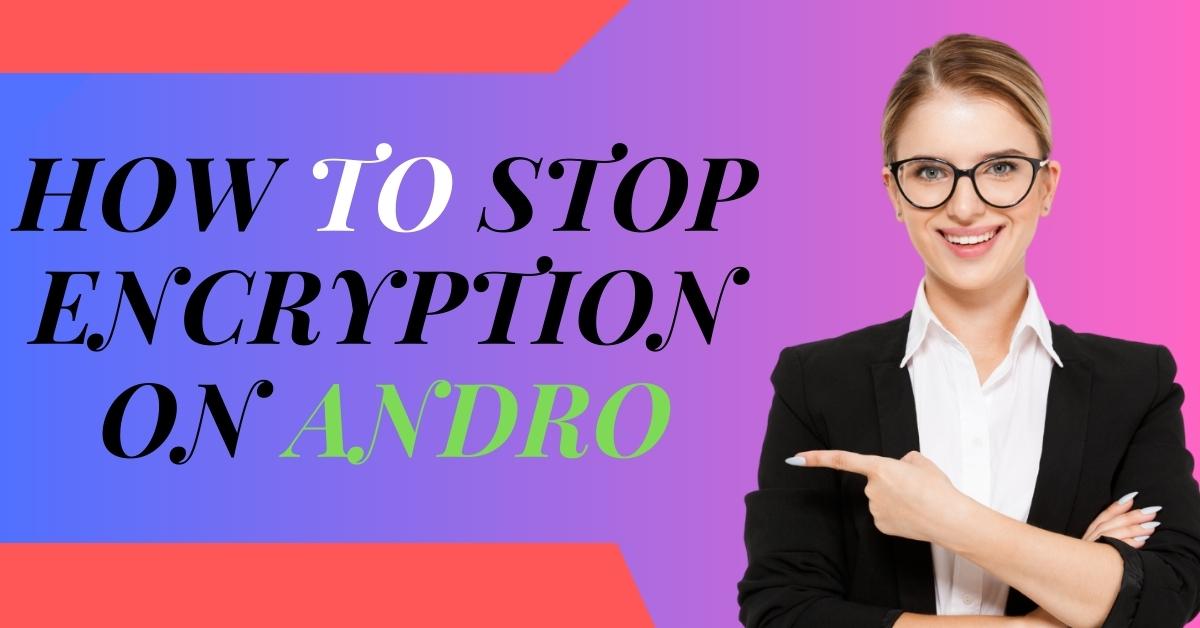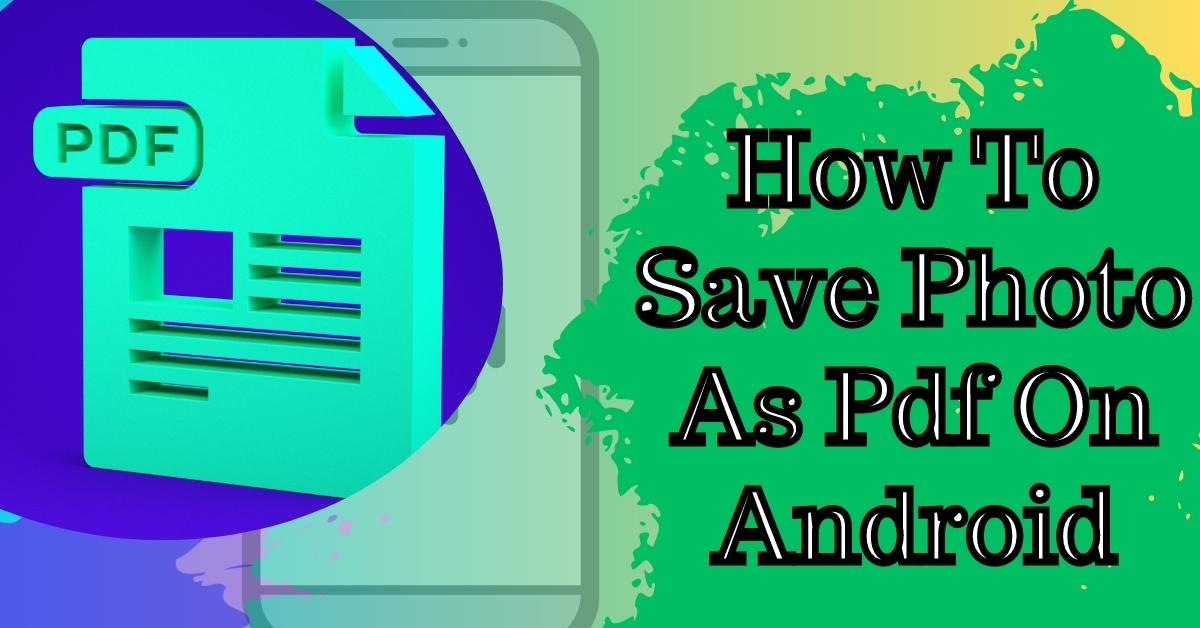As we’ve seen in the previous article, the block editor is part of something much bigger: the Gutenberg project. This project aims to make WordPress easier to use.
The block editor is only the start of the Gutenberg Project, and it lays the groundwork for incredibly exciting developments. Are you curious to see which developments? In this article, we’ll discuss everything that’s planned for the Gutenberg project!
So, the Gutenberg project is far from finished. The block editor is just the first phase! The project is currently projected to have at least four phases: The first stage, the block editor, was intended to make a post and page editing easier and more flexible for users, using blocks as the main mode of interaction.
What is the Gutenberg Project?
The block editor was introduced in WordPress 5.0, which was released in December of 2018. Since then, the block editor has been significantly improved, and it continues to be developed within the Gutenberg project. The next phase, phase two, is in full swing. This phase is aimed at expanding the idea of the block editor beyond posts or pages.
It’s bringing the block editor to other parts of the site, including widgets, menus, and other site customization aspects. Widgets are, in many ways, like blocks. They perform a specific function, like showing your most recent posts.

And, you can add them in certain widget areas, like the sidebar. In this phase, widgets are being morphed into blocks that can be put in certain block areas, so every element on your site will work the same. A lot of widgets have already been transformed into blocks.
For example, you can already add archives, categories, latest comments, latest posts, a tag cloud, and more to your posts and pages through blocks. Brand-new widget-like blocks have also been added. For example, you can now easily add buttons and social icons through blocks.
What’s more, a block to easily add navigation is on its way! This phase’s ultimate goal is to move to site-wide editing, instead of just the content area, all powered by blocks. Before the project Gutenberg, you needed to learn many different things to create a website with WordPress.
You needed to learn all about content editing, add widgets, add navigation menus to your site, et cetera. When blocks power everything, all the elements on your site will work the same, making creating websites a lot easier! Exciting, right?! We’ll show you what site-wide editing might look like later in this article.
How to use Gutenberg Project?
The next phase of the Gutenberg project, phase three, will be focused on collaboration. This phase will introduce a feature that allows multiple authors to collaborate and co-edit posts on a site in real-time. Finally, phase four will be aimed at developing an official way for WordPress to support multilingual sites.

So, the Gutenberg project is literally where all the innovation in the WordPress space is happening. It’s a fundamental shift for WordPress. Thus, there is a transition period as everyone adjusts to building sites using these new tools. For those who are still finding it hard to switch to the block editor, there is the Classic Editor plugin.
It provides a way to keep using the classic editor instead of the block editor, and it will be maintained during this transition period. However, this plugin won’t be supported forever. The WordPress.org team has announced to officially stop supporting the Classic Editor plugin after December 31, 2021. This also means WordPress themes will change.
As we’ve seen, the idea for WordPress is to allow users to edit areas outside the post content via the block editor. Shortly, you’ll be able to edit anything in the header, footer, and sidebar with blocks too. In this new system, there will be block areas where you can edit all the elements of your site in the block editor.
You might be wondering what site-wide editing in WordPress will look like. Matías Ventura, the lead architect of Project Gutenberg, shared an article in one of his posts on Make Core, a core WordPress development team blog, which tries to illustrate these so-called “block areas” we’ve mentioned before. Let’s take a look at part of this article.
Last Words:
Here, you can see that it’s possible to switch from “Writing” mode, which is basically what the block editor is now, to “Full Site Editing,” which allows you to edit *every* element of the page. So, you can edit not only the content area but also the site title, the navigation menu, and the footer.
These areas will all be block areas, and every element on your site will be a block. So, let’s sum things up. We’ve seen that the block editor is part of a much bigger project, the Gutenberg project. This project aims to eventually make editing easier in WordPress by using the same concept of blocks for all the different things you want to do on your site.
We’re super excited to see how the way we build websites and create content with WordPress will change and how it will become easier and more accessible for everyone. We hope you are too!