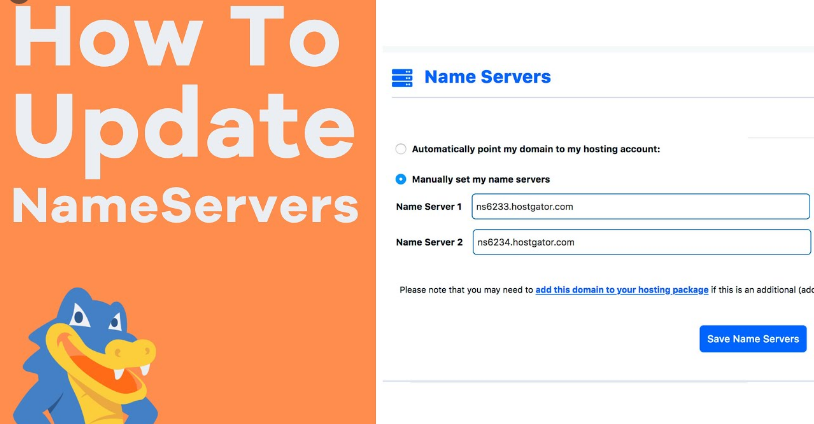Malware is malicious software designed to damage, disrupt, or gain unauthorized access to your device or network. Malware can come in different forms, including viruses, Trojans, spyware, adware, and ransomware.
These malware attacks can cause serious damage to your device, compromising your privacy and security.
Types of Malware Attacks on Android
There are different types of malware attacks that can target your Android device. The following are some of the most common types of malware attacks:
Trojan
A Trojan is a type of malware that disguises itself as a legitimate app, tricking the user into downloading and installing it on their device. Once installed, the Trojan can steal your personal data or damage your device.
Ransomware
Ransomware is a type of malware that encrypts your device’s data, making it inaccessible to you. The attackers then demand a ransom in exchange for the decryption key.
Adware
Adware is a type of malware that displays unwanted ads on your device. These ads can be intrusive and annoying, and they can also compromise your privacy.
Spyware
Spyware is a type of malware that can spy on your device’s activities, such as keystrokes, browsing history, and messages. The attackers can use this information for malicious purposes, such as identity theft or financial fraud.
Phishing attacks
Phishing attacks are a type of malware that uses social engineering to trick the user into revealing their personal information, such as login credentials or credit card details. These attacks can be carried out through email, text messages, or fake websites.
How do Malware Attacks Happen on Android?

Malware attacks on Android devices can happen through various channels, such as:
– Downloading and installing malicious apps from untrusted sources
– Clicking on suspicious links or ads
– Connecting to public Wi-Fi without proper security measures
– Using outdated software or operating system
– Granting unnecessary permissions to apps
– Rooting the Android
Signs of Malware Attacks on Android
It is essential to know the signs of malware attacks on your Android device. Some common signs include:
– Slow performance
– Unexplained data usage or charges
– Pop-up ads or notifications
– Unusual battery drain
– Unauthorized access to your contacts, messages, or files
If you notice any of these signs on your Android device, it is crucial to take immediate action to prevent further damage.
How to Prevent Malware Attacks on Android
Preventing malware attacks on Android requires taking proactive measures to protect your device. The following are some effective ways to prevent malware attacks on your Android device:
Keep Your Android Device Updated
Keeping your Android device updated with the latest security patches and software updates can help prevent malware attacks. These updates fix security vulnerabilities that hackers can exploit to gain unauthorized access to your device.
Install Antivirus Software
Installing reputable antivirus software on your Android device can help protect against malware attacks. Antivirus software can scan your device for any potential threats and remove them before they cause any harm.
Download Apps from Trusted Sources
Only download and install apps from trusted sources, such as the Google Play Store or reputable app stores. Avoid downloading apps from unknown sources, as they may contain malware.
Be Cautious of Public Wi-Fi
Be cautious when using public Wi-Fi, as it can be a hotbed for malware attacks. Avoid accessing sensitive information or performing financial transactions on public Wi-Fi networks, and always use a VPN for added security.
Do Not Click on Suspicious Links or Ads
Avoid clicking on suspicious links or ads that can redirect you to malicious websites or download malware onto your device.
Be Careful When Granting Permissions to Apps
Be cautious when granting permissions to apps and only grant permissions that are necessary for the app to function. Avoid granting permissions that may compromise your privacy or security.
Avoid Rooting Your Android Device
Rooting your Android device can expose it to security vulnerabilities and malware attacks. Avoid rooting your device, as it can compromise your privacy and security.
What to do if Your Android Device is Infected with Malware?
If your Android device is infected with malware, take the following steps:
– Disconnect your device from the internet
– Uninstall any suspicious apps
– Run a full scan with your antivirus software
– Reset your device to its factory settings if necessary
Malware attacks on Android devices can be dangerous and can compromise your privacy and security. By following the preventive measures outlined in this article, you can protect your Android device from malware attacks and ensure a safe and secure mobile experience.
FAQs
1. What is the most common type of malware attack on Android devices?
The most common type of malware attack on Android devices is through malicious apps downloaded from untrusted sources.
2. Can malware attacks on Android devices be prevented?
Yes, malware attacks on Android devices can be prevented by following preventive measures, such as keeping your device updated, installing antivirus software, and downloading apps from trusted sources.
3. Is it safe to download apps from the Google Play Store?
Yes, it is safe to download apps from the Google Play Store, as it has strict security measures in place to prevent malicious apps from being uploaded.
4. How often should I update my Android device?
You should update your Android device regularly, preferably as soon as a new update is available. This will ensure that your device is protected against the latest security vulnerabilities.
5. What should I do if I accidentally click on a suspicious link on my Android device?
If you accidentally click on a suspicious link on your Android device, close the page immediately and run a full scan with your antivirus software.