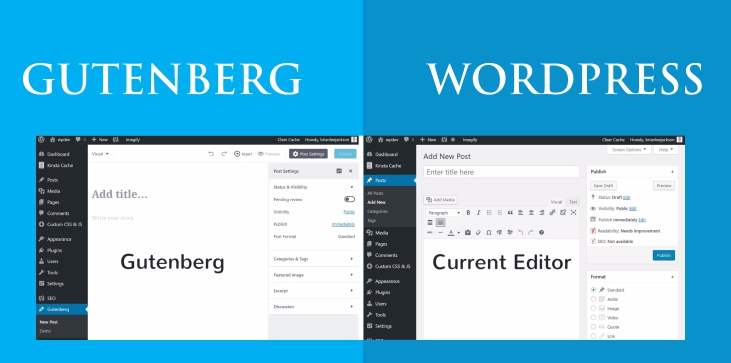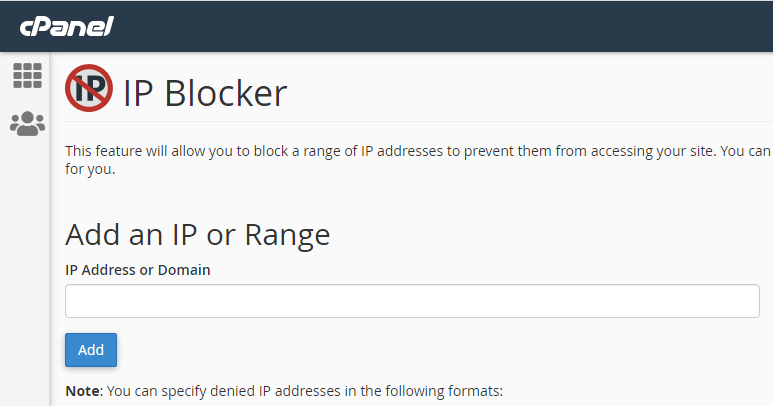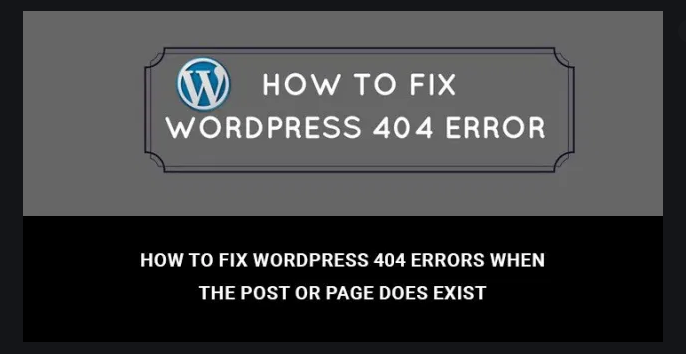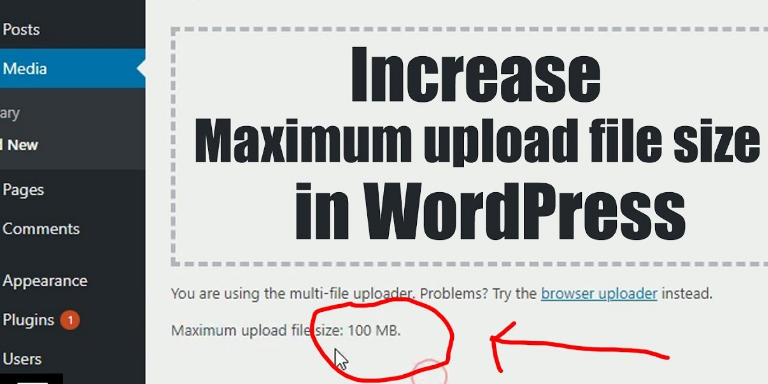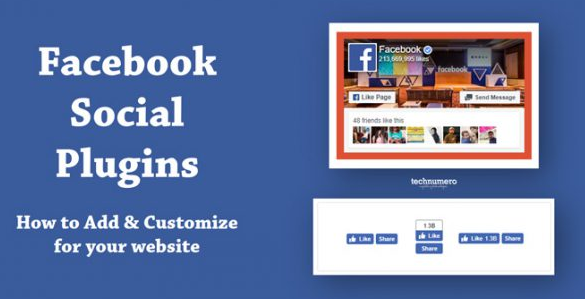As we’ve seen in the previous article, the block editor is part of something much bigger: the Gutenberg project. This project aims to make WordPress easier to use. The block editor is only the start of the Gutenberg Project, and it lays the groundwork for incredibly exciting developments. Are you …
Read More »How To Upload Any Plugins in WordPress | WordPress Tutorial
This article will see how to upload a plugin that you previously downloaded on your computer. The plugins that you can find in the WordPress plugin repository – as we already mentioned – are always free. If you want to use a paid plugin or a plugin that is not featured …
Read More »How to Block IP Addresses To Protect Your Website
Today I’m going to tell you how to block an IP address from accessing your sites in cPanel. Let’s get started! Now as cool as the internet is, sometimes there are just people who want to do really really dumb things, and if you want to prevent someone from accessing …
Read More »Tutorial: How To Install WordPress Plugin?
Now that you know what plugins are let’s see how you can use them. In WordPress, you can install plugins in three ways: 1. From the WordPress Plugin Repository that you can access from the back end; 2. By uploading a previously downloaded plugin; 3. By using FTP. In this …
Read More »How to Reset a WordPress Password from phpMyAdmin
Do you need to reset your password in WordPress? In this article, I’ll walk you through the easy way that you can reset your password in WordPress using phpMyAdmin. Under normal circumstances, resetting your password in WordPress is quite easy. Simply go to the login screen and click on forgot …
Read More »How To Fix WordPress 404 Error (Broken Links)
Hey everyone, this is Linkon with TrendingWP. Today, I’ll share how to resolve an issue on your WordPress site when you start clicking links or blog posts and it resolves into a 404 Page Not Found error. There are a few different ways that you could have gotten here. You …
Read More »How to Install WordPress On 000webhost | Tutorial
Hi, this is Linkon from TrendingWP, and in today’s article, we will see how to install WordPress on 000webhost for free and how to access your WordPress website, its files, and associated database. We will also see where you can find FTP information to connect to your website. Launching a …
Read More »How to Customize a WordPress Theme In Easy Ways
Hey everyone, I’m Linkon from TrendingWP. This article will cover the top five easy ways to customize your theme, taking full advantage of WordPress’s flexibility and its infinite theme options. WordPress is one of the most popular CMS’s on the Internet. So popular, in fact, that one-third of the internet …
Read More »How To Increase The Maximum Upload File Size In WordPress | Tutorial
Hi, In this article, we will see how to increase the maximum upload file size in WordPress using a plugin. Increasing the maximum upload file size can help you resolve errors like “file size exceeds the maximum upload size for this site” or “The Link You Followed Has Expired” when …
Read More »How to Add Facebook Page Widget in WordPress
Hi, this is Linkon from TrendingWP, and in today’s article, we will see how to add a Facebook page to your WordPress websites using the Facebook page plugin. With the Facebook page plugin, you can easily embed your Facebook page timeline feed in your WordPress website, and users will be …
Read More »